Sept 2019
Important news for businesses that provide external services: Your Google My Business (GMB) listing won’t display your service area as a radius distance from your location anymore.
Who does this effect? This effects you if you are a business providing your services outside of your official business address such as a landscaper or plumber, OR if you have a brick and mortar location but also provide services outside of that location (like a restaurant that delivers.)
Take a few minutes to check and update your GMB, or you may end up with an inaccurate listing and calls from people outside of your area.
From now on you must set your service area based on the cities, postal codes, or other areas that you serve.
Google My Business will change the location to a default area near to whatever radius you originally set. So it’s a good idea to check what your listing says and update it if necessary.
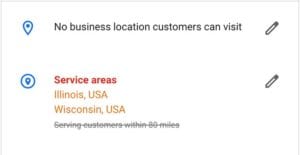
Before: GMB set this local business to serve all of Wisconsin and Illinois
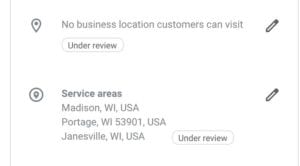
After: These 3 cities are more accurate.
In the example above, GMB has now set this business to serve all of Illinois when, in fact, they go up to 80 miles away from Madison. By clicking on the pencil icon and updating that to nearby cities I was able to set a more accurate service area.
Here is a link to more detailed information from Google My Business Help. It also tells you exactly how to update your listing if you need to do so.
https://support.google.com/business/answer/9157481
Want to stay current with digital marketing techniques and tools? Subscribe using the form in the sidebar or below.
